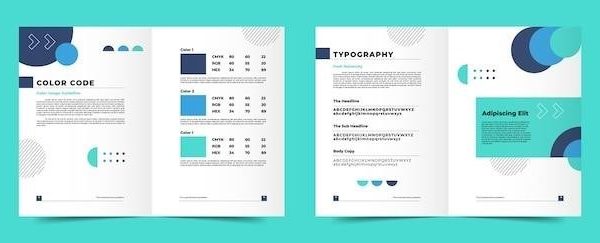Arris SBG10 Manual⁚ A Comprehensive Guide
This manual provides a comprehensive guide to the Arris SBG10, a versatile device combining a DOCSIS 3.0 Cable Modem, AC1600 Wi-Fi Router, Dual-Band Concurrent AC Wi-Fi Access Point, and a 2-Port Gigabit Ethernet Router in one unit. It covers various aspects of the SBG10, including login credentials, key features, troubleshooting, wireless connectivity, performance capabilities, and technical specifications. Whether you’re a first-time user or an experienced tech enthusiast, this manual will equip you with the knowledge to maximize your SBG10’s potential and enjoy seamless internet connectivity.
Overview of the Arris SBG10
The ARRIS SURFboard SBG10 is a powerful and versatile all-in-one device designed to meet the needs of modern internet users. It combines a DOCSIS 3.0 Cable Modem, an AC1600 Wi-Fi Router, a Dual-Band Concurrent AC Wi-Fi Access Point, and a 2-Port Gigabit Ethernet Router, offering a comprehensive solution for home networking. With its high-speed capabilities and advanced features, the SBG10 provides reliable and efficient internet connectivity for your entire household.
The SBG10’s DOCSIS 3.0 Cable Modem enables high-speed internet access, supporting download speeds up to 686 Mbps. This allows for seamless streaming of high-definition videos, online gaming, and downloading large files without interruption. The device also features a dual-band Wi-Fi router with a combined speed of 1600 Mbps, delivering fast and consistent wireless connectivity for multiple devices. The SBG10’s dual-band technology allows for simultaneous 2.4 GHz and 5 GHz Wi-Fi access, ensuring optimal performance even in crowded wireless environments.
Furthermore, the SBG10’s 2-Port Gigabit Ethernet router provides high-speed wired connections for devices that require a more stable and reliable connection. This makes it ideal for connecting devices such as gaming consoles, smart TVs, and desktop computers.
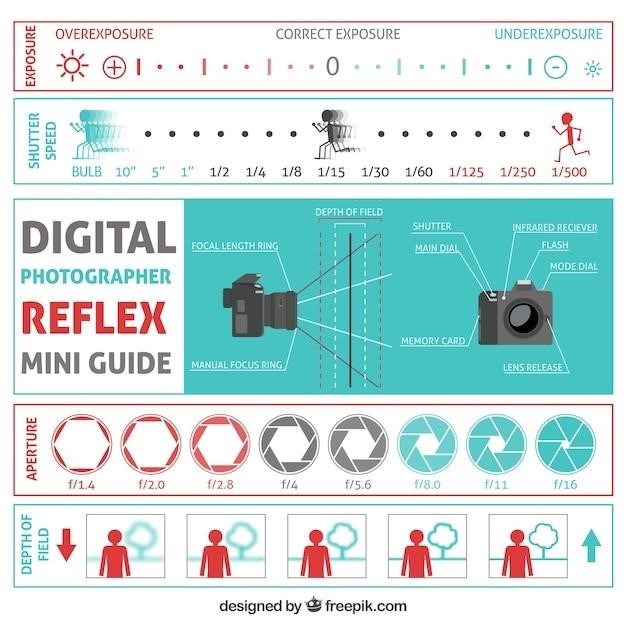
Login Credentials and Accessing the Web Manager
The Arris SBG10’s Web Manager is a powerful tool that allows you to customize your home network settings and monitor the operation status of your gateway. To access the Web Manager, you need to know the default login credentials. By default, the username is “admin” and the password is “password.” However, it’s recommended to change these default credentials for security reasons.
To access the Web Manager, open your internet browser (Chrome, Internet Explorer, Mozilla Firefox, etc.) and type the IP address 192.168.0.1 in the address bar. This will take you to the SBG10’s login page. Enter the username and password you’ve configured, and you’ll be granted access to the Web Manager interface.
The Web Manager provides a user-friendly interface that allows you to easily configure various settings, such as network name (SSID), password, Wi-Fi security mode, and guest network access. You can also monitor the status of your internet connection, view connected devices, and manage parental controls. If you encounter difficulties accessing the Web Manager or need assistance with the login process, you can contact Arris support for guidance.
Key Features of the Arris SBG10
The Arris SBG10 boasts an impressive array of features designed to deliver a seamless and efficient internet experience. This all-in-one device combines a powerful DOCSIS 3.0 cable modem with a high-speed AC1600 Wi-Fi router, providing robust connectivity for your home network. With dual-band concurrent AC Wi-Fi, the SBG10 ensures smooth streaming, gaming, and browsing, even with multiple devices connected simultaneously.
One of the standout features of the SBG10 is its support for Gigabit Ethernet, delivering lightning-fast wired connections for devices like gaming consoles and computers. The SBG10 also incorporates advanced security features, including WPA-PSK (Wi-Fi Protected Access Pre-Shared Key) encryption, which safeguards your network from unauthorized access. The WPS (Wireless Protected Setup) functionality simplifies the process of connecting new devices by allowing you to establish a secure wireless connection with a push of a button or by exchanging a pin code.
The Arris SBG10 further enhances your network experience with its user-friendly Web Manager. This intuitive interface allows you to customize network settings, monitor device connections, and manage parental controls. The SBG10 is also compatible with the SURFboard Central app, which provides a convenient way to manage your network settings from your smartphone or tablet.
Troubleshooting and Resetting the SBG10
While the Arris SBG10 is designed for reliable performance, occasional issues may arise. This section provides guidance on common troubleshooting steps and resetting the SBG10 to resolve any problems you might encounter.
If you experience connectivity issues, a simple reboot can often resolve the problem. To reboot the SBG10, press and hold the Reset button for three to four seconds. This will power cycle the device and refresh its connection. If the issue persists, you can try resetting the SBG10 to its factory defaults. This will restore all settings to their original state, effectively resolving any configuration errors. To reset the SBG10 to factory defaults, press and hold the Reset button for over 10 seconds.
Other troubleshooting tips include checking your internet service provider’s connection, ensuring your cables are securely plugged in, and restarting your computer or other connected devices. If you continue to encounter problems, consult the Arris SBG10 user manual or contact your internet service provider for further assistance. The manual provides detailed information on troubleshooting various issues, including network connectivity problems, Wi-Fi issues, and problems with the SBG10’s Web Manager.
User Manuals and Documentation
Comprehensive documentation is essential for understanding and utilizing the full potential of the Arris SBG10. Arris provides various user manuals and documents to guide you through setup, configuration, and troubleshooting. These resources are readily available online and can be accessed through the Arris website or through third-party sources.
The primary document is the Arris SBG10 User Guide, which provides a detailed overview of the device’s features, functionalities, and settings. It guides you through the initial setup process, explains how to configure the Wi-Fi network, manage security settings, and troubleshoot common problems; The User Guide also includes technical specifications, troubleshooting tips, and a glossary of terms for easy reference.
In addition to the User Guide, Arris provides a Quick Start Guide, which offers a concise overview of the essential steps for setting up the SBG10. The Warranty Card outlines the terms and conditions of the SBG10’s warranty. These documents provide valuable information for users seeking a quick understanding of the device’s basic functionalities and warranty details.
Wireless Connectivity and WPS Setup
The Arris SBG10 boasts robust wireless capabilities, offering a seamless and secure connection for your devices. The SBG10 features dual-band Wi-Fi with a combined speed of up to 1600 Mbps, ensuring fast and reliable internet access for your home network. It supports both 2.4 GHz and 5 GHz frequencies, allowing you to connect multiple devices simultaneously without experiencing performance issues.
For easy and secure wireless network setup, the SBG10 incorporates Wireless Protected Setup (WPS). WPS simplifies the process of connecting Wi-Fi clients to the SBG10 by enabling a connection with a single button press or by exchanging a PIN code. This feature eliminates the need for manual configuration, making it convenient for users of all technical skill levels. The SBG10 comes with WPS and WPA-PSK (Wi-Fi Protected Access Pre-Shared Key) encryption enabled by default, ensuring a secure and private connection for your network.
The SBG10’s user manual provides detailed instructions on how to configure the Wi-Fi network, including setting up a secure password, enabling guest network access, and customizing wireless settings. The manual also explains how to utilize the WPS feature to simplify the connection process for your devices.
Performance and Speed Capabilities
The Arris SBG10 delivers impressive performance and speed capabilities, designed to meet the demands of modern internet usage. It is capable of handling high-bandwidth activities such as streaming 4K video, online gaming, and video conferencing without experiencing lag or buffering issues. The SBG10 utilizes a DOCSIS 3.0 Cable Modem, enabling it to achieve download speeds of up to 686 Mbps. This makes it suitable for homes with multiple users who require fast and reliable internet access.
The SBG10’s dual-band Wi-Fi provides a combined speed of up to 1600 Mbps, ensuring that all connected devices can enjoy optimal performance. The 2.4 GHz band offers a wider range and is ideal for devices like smart TVs and gaming consoles, while the 5 GHz band provides faster speeds and is best suited for devices like laptops and smartphones that require high bandwidth.
The SBG10’s gigabit Ethernet ports offer even faster wired speeds for devices that require a direct connection, such as desktop computers and NAS drives. These ports deliver speeds of up to 1000 Mbps, ensuring lightning-fast data transfer rates. The SBG10’s powerful hardware and advanced technologies contribute to its impressive performance, making it a reliable choice for homes seeking a high-performance internet solution.
FAQs and Common Issues
This section addresses some frequently asked questions and common issues encountered by Arris SBG10 users. This information can help troubleshoot problems and improve your overall experience with the device.
What is the admin password for Arris SBG10? The default admin login credential to log into the Web Manager for the first time is admin (username) and password (password). You can change the default password after logging in for enhanced security.
How do I access my Arris router settings? To access the SBG10’s Web Manager, open your internet browser and type in the address bar 192.168.0.1. This will prompt you to enter your username and password. If you need assistance logging in, contact your internet service provider or refer to the user manual.
Is the Arris SBG10 a modem router combo? Yes, the Arris SBG10 is a modem router combo, combining a DOCSIS 3.0 Cable Modem and an AC1600 Wi-Fi Router in one device. This eliminates the need for separate devices, simplifying your home networking setup.
How do I reset the SBG10 to factory defaults? To reset the SBG10 to factory defaults, press and hold the Reset button for over 10 seconds. This will restore the device to its original configuration, erasing all custom settings and passwords.
If you encounter any further issues not addressed here, consult the user manual or contact Arris support for assistance.
Technical Specifications and Hardware
The Arris SBG10 boasts a comprehensive set of technical specifications and hardware features designed to deliver reliable and high-performance internet connectivity. This section delves into the key aspects of the SBG10’s technical makeup, providing a detailed understanding of its capabilities and limitations.
Modem⁚ The SBG10 utilizes a DOCSIS 3.0 Cable Modem, capable of supporting download speeds up to 686 Mbps. This enables it to handle high-bandwidth internet services, ensuring smooth streaming, gaming, and online activities.
Wi-Fi⁚ The device features dual-band concurrent AC Wi-Fi with a combined speed of up to 1600 Mbps, providing a fast and reliable wireless connection for multiple devices. It supports 802.11 a/b/g/n/ac Wi-Fi standards, ensuring compatibility with various devices.
Ethernet⁚ The SBG10 includes two Gigabit Ethernet ports, allowing for wired connections with speeds up to 1 Gbps. This provides a stable and high-speed alternative for devices that require a wired connection, such as gaming consoles or desktop computers.
Security⁚ The SBG10 incorporates advanced security features, including WPA2/WPA3 encryption and a built-in firewall, protecting your network from unauthorized access and cyber threats.
Other features⁚ The SBG10 also includes features like parental controls, QoS (Quality of Service), and a guest network, allowing for customized network management and enhanced user experience.
Understanding the SBG10’s technical specifications and hardware components empowers you to configure and manage your home network effectively, ensuring optimal performance and security.