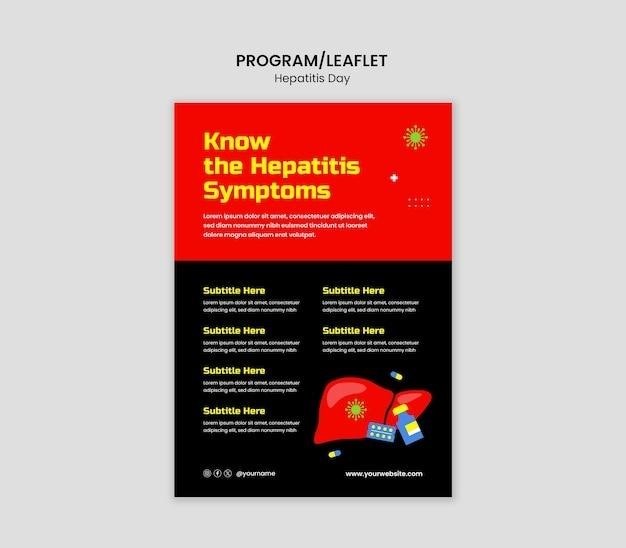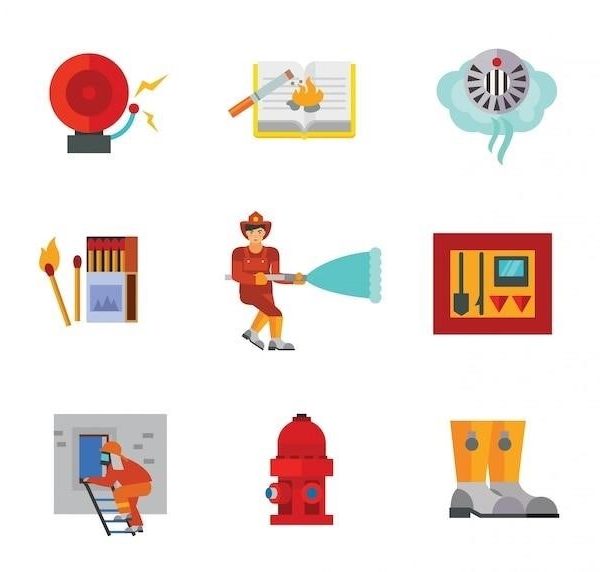Honeywell RTH221B Programmable Thermostat User Manual
This user manual provides comprehensive instructions for operating and programming the Honeywell RTH221B programmable thermostat. It covers topics like system compatibility, installation, thermostat controls, programming, operating the thermostat, troubleshooting, technical data, and warranty information. This document is essential for understanding the features and functionalities of the RTH221B thermostat.
Introduction
Welcome to the Honeywell RTH221B Programmable Thermostat User Manual. This manual is designed to guide you through the features, functions, and operation of your new thermostat. The Honeywell RTH221B is a versatile and user-friendly programmable thermostat designed for residential and commercial applications; It offers precise temperature control, energy-saving features, and a simple interface for easy programming and operation. This manual will help you understand the basics of thermostat operation, set up your desired heating and cooling schedule, and troubleshoot any issues that may arise. Whether you are a first-time user or an experienced homeowner, this manual provides all the information you need to maximize the benefits of your Honeywell RTH221B thermostat.
System Compatibility
The Honeywell RTH221B programmable thermostat is designed to work with a wide range of heating and cooling systems, offering flexibility and compatibility for most residential settings. This thermostat is compatible with gas, oil, or electric furnaces, central air conditioners, hot water systems with or without pumps, millivolt systems, central heating and cooling systems, and heat pumps without auxiliary/backup heat. However, it is important to note that the RTH221B is not compatible with heat pumps that have backup heat or multistage systems. This compatibility ensures that the thermostat can effectively control your home’s temperature, regardless of your specific heating and cooling system. Before installing the thermostat, review the system compatibility information to ensure it is compatible with your existing HVAC equipment. For any wiring assistance, it is recommended to consult the homeowner’s manual or contact Honeywell Home Support for guidance.
Installation
Installing the Honeywell RTH221B programmable thermostat is a straightforward process that can be completed by most homeowners with basic DIY skills. Before starting the installation, ensure that the power to your heating and cooling system is turned off. This is a crucial safety precaution to prevent electrical shock or damage to the thermostat or HVAC system. Once the power is off, locate the existing thermostat and carefully remove it from the wall. The next step involves identifying the wires connected to the old thermostat and matching them to the corresponding terminals on the new RTH221B thermostat. The installation guide included with the thermostat provides clear instructions and diagrams for connecting the wires correctly. After connecting the wires, mount the new thermostat on the wall using the provided mounting plate and screws. Finally, turn the power back on to your heating and cooling system and test the thermostat to ensure it is functioning correctly. If you encounter any difficulties or have concerns during the installation process, it is recommended to consult the installation guide or contact Honeywell Home Support for assistance.

Thermostat Controls
The Honeywell RTH221B programmable thermostat features a user-friendly interface with intuitive controls for adjusting your home’s temperature. The thermostat’s display prominently showcases the current room temperature, allowing you to monitor the comfort level of your space. A dedicated system status indicator clearly displays the current heating or cooling mode, indicating whether the system is in heat, cool, or fan-only mode. Adjusting the desired temperature is easily achieved using the up and down buttons, granting you precise control over your desired comfort levels. The thermostat also includes a dedicated fan switch, allowing you to manually control the fan operation independently of the heating or cooling system. This feature can be useful for circulating air within your home even when the heating or cooling system is not in operation. Additionally, the thermostat offers a temporary schedule override feature, allowing you to temporarily adjust the temperature settings beyond the programmed schedule. This provides flexibility to accommodate unexpected changes in your home’s temperature requirements.
Programming the Thermostat
Programming the Honeywell RTH221B programmable thermostat is a straightforward process that allows you to customize your heating and cooling schedules to optimize comfort and energy efficiency. The thermostat offers a 5-2 day programmable schedule, providing flexibility to adjust temperatures based on your daily and weekend routines. To program the thermostat, you’ll need to set the current time and date, which is essential for establishing the desired temperature settings for each period of your schedule. The thermostat’s intuitive interface guides you through the programming process, allowing you to easily set different temperature settings for each day of the week and for different time periods within each day. You can create distinct temperature settings for morning, afternoon, evening, and nighttime, tailoring them to your specific preferences and lifestyle. By customizing the thermostat’s program, you can achieve optimal comfort levels while reducing energy consumption and minimizing heating and cooling costs.
Operating the Thermostat
Operating the Honeywell RTH221B programmable thermostat is intuitive and user-friendly. The thermostat features a clear LCD display that shows the current room temperature and system status. To adjust the temperature, simply use the up and down arrows on the thermostat’s face. The thermostat also provides convenient features for temporary overrides. You can easily adjust the temperature manually by pressing the “Hold” button, overriding the programmed schedule. The “Hold” function allows you to maintain the desired temperature for a specific period, such as when you are away from home or during a temporary change in your schedule; Additionally, the thermostat has a “Fan” switch that allows you to control the fan operation. You can choose to run the fan continuously for improved air circulation or only when the heating or cooling system is active. These simple controls give you full control over your home’s temperature and provide optimal comfort throughout the day.
Troubleshooting
While the Honeywell RTH221B programmable thermostat is designed for reliable operation, occasional issues may arise. If you encounter any problems with your thermostat, consult this troubleshooting guide. Check the batteries first. Ensure they are fresh and correctly installed. If the display is blank or flickering, replace the batteries. If the thermostat is not responding to commands, check the wiring connections. Ensure all wires are securely connected to the correct terminals. Also, check for any loose or damaged wires. If the heating or cooling system is not working properly, verify that the system switch is in the correct position for your heating or cooling system type. If the thermostat is displaying an error code, refer to the user manual for specific troubleshooting instructions. If you are unable to resolve the issue, contact Honeywell customer support for assistance. Remember to keep the thermostat clean and free from dust or debris for optimal performance.
Technical Data
The Honeywell RTH221B programmable thermostat boasts a range of technical specifications designed for optimal performance and user convenience. It features a 5-2 day programmable schedule, allowing for customized temperature settings throughout the week. This flexibility enables users to optimize energy consumption and maintain comfortable indoor temperatures. The thermostat is compatible with a variety of heating and cooling systems, including gas, oil, electric furnaces, central air conditioners, hot water systems, millivolt systems, and heat pumps without auxiliary/backup heat. It also includes built-in compressor protection to prevent damage to the air conditioning system. The RTH221B features a user-friendly interface with backlit display and push-button controls, making it easy to navigate and adjust settings. The thermostat operates on two AA batteries, ensuring long-lasting power. This comprehensive set of technical data highlights the RTH221B’s capabilities and its suitability for a wide range of residential applications.
Warranty
Honeywell stands behind the quality and reliability of its products, including the RTH221B programmable thermostat. The warranty for the RTH221B covers defects in materials and workmanship for a specific period of time. This warranty typically covers the thermostat itself, excluding any damages caused by misuse, abuse, or improper installation. To obtain warranty service, it is essential to contact Honeywell customer support or an authorized dealer. They will provide guidance on the warranty process and any necessary steps to resolve any issues covered under the warranty. It is advisable to retain the original purchase receipt or proof of purchase to facilitate the warranty claims process. Honeywell’s commitment to customer satisfaction is reflected in its warranty policy, providing peace of mind and assurance for users of the RTH221B thermostat.